Setting up a server connection
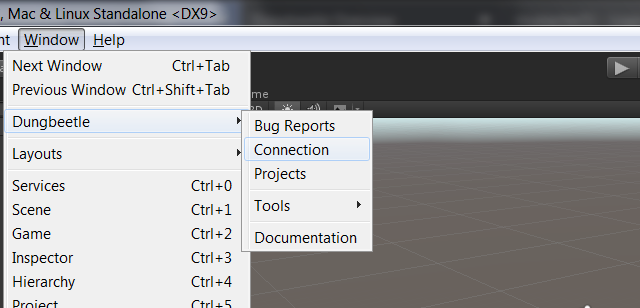
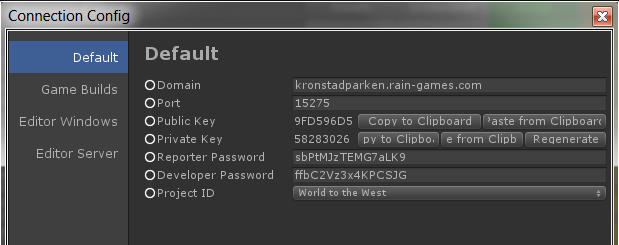
All networked connections in Dungbeetle use some of the details stored in config.asset.
Use the connection config window whenever you need to change connection settings.
The connection settings is stored in config.asset. Share this with your team.
Connection details
- Domain:
- An IP or Domain that can be used to reach your server.
- Port:
- The network port used to connect to your server.
- Public Key:
- This key is used by clients connecting to your server, and is mathematically connected with the Private Key. For new projects connecting to a server that has a specific key, use Copy to Clipboard on the Private Key, and use Paste from Clipboard into the Public Key. The fingerprints does not have to match between the public and the private key, but a given Private Key, will always produce the same Public Key.
- Private Key:
- This key is used by the server to authenticate connecting clients, and decrypting their information. In most cases, leave this field alone. If you already have a server running, you can find the Private Key in ServerPreferences.yaml, next to the server executable.
- Reporter Password:
- Grants Reporter privileges (aka. bug report submission).
- Developer Password:
- Grants Developer privileges.
- Project ID
- Change this to work on a different set of bug reports. One project per Unity project is recommended. You can create these in the projects window.