Migrating to a different server
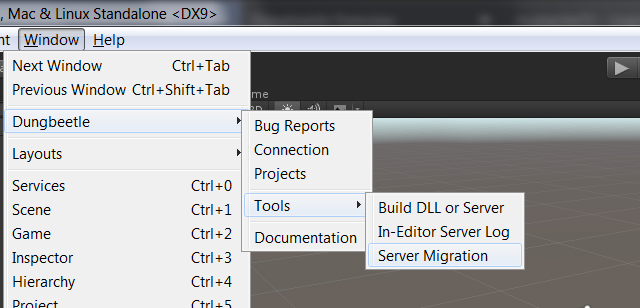
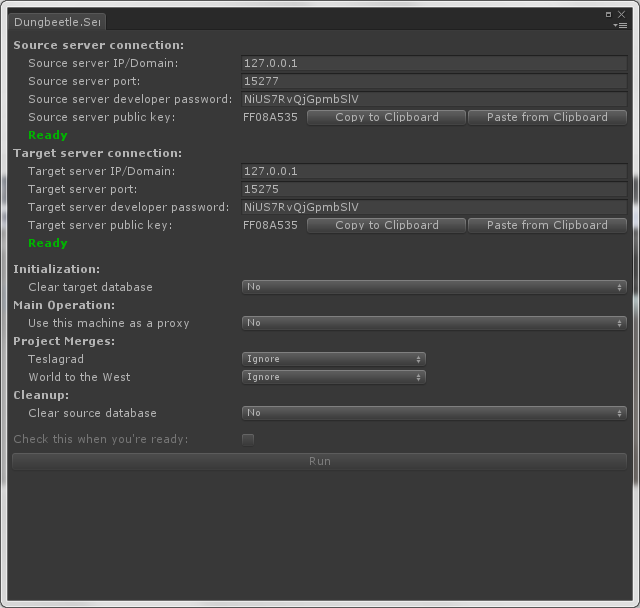
The server migration window takes on the task of moving every bug on one server to another server, including screenshot images.
All projects default to not migrating, so you can not proceed until at least one project is included.
'Use this machine as a proxy' means that the bugs will be sent via your local machine. The default is to send them directly.
Be aware that clearing any of the databases during the migration process could potentially delete valuable bug reports, so double check what you are doing before choosing this option.